Imagine controlling your music, answering calls, and managing your smart home devices—all with just your voice or a simple tap. Smart speakers with Bluetooth and WiFi make this effortless.
Whether you want to stream your favorite playlist from your phone or connect to the internet for hands-free assistance, these devices bring convenience right to your fingertips. If you’ve been thinking about upgrading your home audio or making life a bit easier, this guide will help you find the perfect smart speaker that fits your needs.
Keep reading to discover how these powerful gadgets can transform your daily routine.
Smart Speaker Basics
Smart speaker systems combine advanced technology and everyday convenience in a single device. These Bluetooth WiFi-enabled speakers respond to voice commands, stream music, answer questions, and manage various smart home gadgets effortlessly. Understanding the basics of wireless smart speakers helps users maximize their functionality and performance. By connecting seamlessly to other devices and the internet, these smart audio systems offer high versatility and ease of use. Learning about their key features and connectivity options can help users make smarter choices and enhance their daily experience.
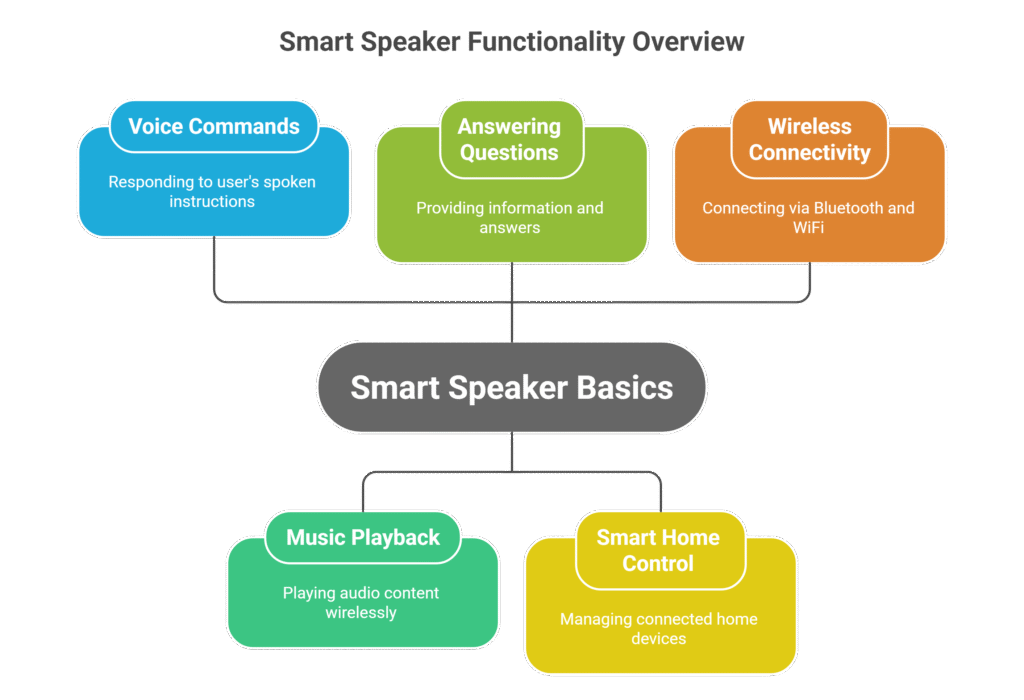
Core Features
Smart speakers have several key features that make them popular. The primary function is voice control, allowing hands-free operation. They use built-in microphones to listen for commands and speakers to reply or play audio. Most smart speakers support streaming music services like Spotify or Apple Music, giving access to millions of songs.
Other standard features include:
- Voice assistant integration: Alexa, Google Assistant, or Siri help answer questions and manage tasks.
- Smart home control: Turn lights on/off, adjust thermostats, and control other smart devices.
- Multi-room audio: Play music in multiple rooms simultaneously.
- Hands-free calling: Make calls without using a phone.
- Timers and reminders: Useful for daily routines and schedules.
Smart speakers come in various sizes and designs. Some focus on sound quality, while others prioritize compactness or innovative features. Battery life also varies; some require a power outlet, while portable models use rechargeable batteries.
| Feature | Description | Benefit |
|---|---|---|
| Voice Control | Responds to spoken commands | Hands-free convenience |
| Music Streaming | Access to online music services | Large music library |
| Smart Home Integration | Controls other smart devices | Centralized home control |
| Multi-room Audio | Play music in several rooms | Consistent sound everywhere |
Bluetooth Vs WiFi Connectivity
Smart speakers connect to devices and the internet using Bluetooth or WiFi. Each option has its own advantages and disadvantages. Understanding these differences helps users choose the right one. speaker and utilizing it effectively.
Bluetooth is a short-range wireless connection. It pairs directly with phones, tablets, or computers. Bluetooth does not require an internet connection and works well for playing music stored on a device. It is simple to set up and uses less power.
- Range: About 30 feet (10 meters)
- No internet required
- Suitable for direct audio streaming
- Lower sound quality compared to WiFi
WiFi connects the speaker to the home network and internet. This provides access to online services such as streaming apps, voice assistants, and smart home controls. WiFi offers better sound quality and supports multi-room audio setups.
- Range: Depends on WiFi network (usually 100+ feet)
- Needs an internet connection
- Supports multiple users and devices
- Enables software updates and new features
| Connectivity Type | Range | Internet Needed | Best Use | Sound Quality |
|---|---|---|---|---|
| Bluetooth | ~30 feet | No | Direct device streaming | Good |
| WiFi | 100+ feet | Yes | Streaming, multi-room audio | Better |
Choosing between Bluetooth and WiFi depends on needs. Bluetooth is suited to simple, close-range audio tasks. WiFi is best for innovative features, internet access, and higher sound quality.
Benefits Of Dual Connectivity
Wireless smart speaker systems with Bluetooth and WiFi offer a highly flexible way to enjoy music, podcasts, and more. The advantages of dual connectivity enable Bluetooth-Wi-Fi-enabled speakers to switch between networks effortlessly and connect with a wide range of devices. This versatility enhances your listening experience whether you’re relaxing at home or traveling. Dual connectivity ensures superior sound quality, easier pairing, and broader compatibility across different platforms. These smart audio devices intelligently adapt to your lifestyle, making every listening session smooth and enjoyable.
Seamless Streaming
Bluetooth WiFi-enabled speakers deliver seamless, interruption-free streaming. Bluetooth connectivity enables quick, direct pairing with smartphones or tablets—ideal for short-range playback or when internet access isn’t available. On the other hand, WiFi connectivity provides higher audio quality, stronger stability, and extended range. It also supports streaming from popular online music platforms such as Spotify, Apple Music, and YouTube Music. Together, these wireless smart speakers combine convenience and performance for an elevated listening experience.
Benefits of seamless streaming include:
- Quick device pairing: Bluetooth connects instantly to many devices.
- High-quality audio: WiFi handles high-resolution music with less compression.
- Stable connection: WiFi prevents drops and lag during playback.
- Access to online music: Stream directly from internet services via WiFi.
Here is a simple comparison of Bluetooth and WiFi streaming:
| Feature | Bluetooth | WiFi |
|---|---|---|
| Range | Up to 30 feet | Up to entire home |
| Audio Quality | Good | Excellent |
| Internet Access | No | Yes |
| Latency | Low | Very low |
Speakers with Bluetooth and WiFi let you choose the best connection for smooth streaming anytime.
Multi-room Audio Setup
Using Smart Speakers With Bluetooth And Wifi makes setting up multi-room audio easy and flexible. WiFi supports connecting multiple speakers to play the same or different music in each room. This creates a rich and immersive sound experience throughout your home. Bluetooth alone cannot support multiple speakers spread out over long distances.
Advantages of a multi-room setup with dual connectivity:
- Wireless synchronization: WiFi keeps music perfectly in sync across rooms.
- Easy control: Use apps or voice assistants to manage all speakers at once.
- Flexible placement: Place speakers anywhere within WiFi range without cables.
- Bluetooth fallback: Connect individual devices directly when WiFi is not available.
Here is a quick look at how Bluetooth and WiFi work in multi-room audio:
| Function | Bluetooth | WiFi |
|---|---|---|
| Multiple Speaker Support | Limited to one connection | Supports many speakers |
| Synchronization | Not possible | Perfect sync |
| Control Methods | Device-based | App and voice control |
Smart Speakers with Bluetooth and Wi-Fi give you a powerful, simple way to enjoy music throughout your home.
Top Smart Speaker Models
Smart speakers have become a staple in modern homes, offering hands-free control and high-quality sound. Choosing the right model depends on connectivity options such as Bluetooth and Wi-Fi. Some smart speakers excel in Bluetooth, others in WiFi, and a few offer the best of both worlds. This section highlights the top smart speaker models based on these features. Discover which devices fit your needs for seamless wireless audio and smart home control.
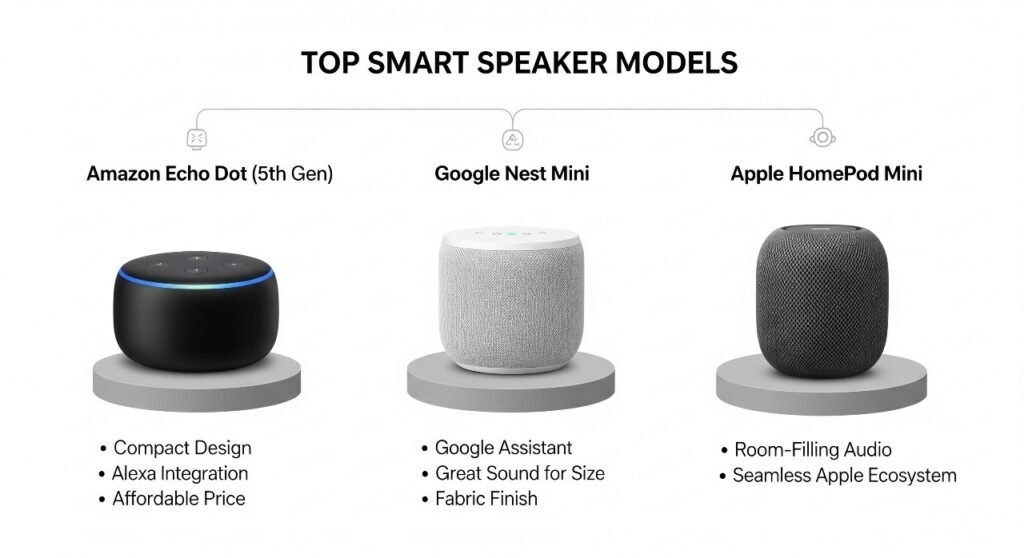
Best For Bluetooth
Bluetooth smart speakers offer easy, quick connections to smartphones, tablets, and laptops. They work well for on-the-go use and in places without WiFi. These speakers pair with devices within a short range, usually up to 30 feet. The best Bluetooth smart speaker provides clear sound, stable connection, and long battery life.
Key features of top Bluetooth smart speakers:
- Fast pairing and reconnecting
- Portable design with durable build
- Good battery life, often 10+ hours
- Rich, clear audio quality
- Compatibility with many devices
| Model | Battery Life | Range | Price |
|---|---|---|---|
| Bose SoundLink Revolve | 12 hours | 30 feet | $$$ |
| JBL Flip 6 | 12 hours | 30 feet | $$ |
| Anker Soundcore 2 | 24 hours | 33 feet | $ |
Bluetooth speakers are ideal for music lovers who want the freedom of wireless listening. They work well in outdoor and travel settings. The best Bluetooth smart speaker balances price, sound, and portability.
Best For WiFi
Smart WiFi speakers connect directly to the internet for hands-free control and smart home integration. They stream music from apps like Spotify or Apple Music without a phone. WiFi connection offers better sound quality and multi-room support.
Reasons to choose smart WiFi speakers:
- Access to voice assistants (Alexa, Google Assistant, Siri)
- Stream music directly from the cloud
- Control smart home devices easily
- Connect multiple speakers for whole-home audio
- Receive software updates for new features
| Model | Voice Assistant | Multi-room Support | Price |
|---|---|---|---|
| Amazon Echo (4th Gen) | Alexa | Yes | $$ |
| Google Nest Audio | Google Assistant | Yes | $$ |
| Apple HomePod mini | Siri | Yes | $$$ |
Smart WiFi speakers suit users wanting smart home control and high-quality streaming. They often require a stable internet connection to perform best.
Best For Both
Smart speakers with both Bluetooth and WiFi offer versatile connectivity. These models let users stream music via WiFi or connect directly through Bluetooth. They combine portability and innovative features for a complete experience.
Advantages of smart speakers with Bluetooth and WiFi:
- Flexible connection options
- Use WiFi for home, Bluetooth on the go
- Access voice assistants and smart home control
- High-quality sound with multi-room support
- Easy device pairing and switching
| Model | Bluetooth | WiFi | Voice Assistant | Price |
|---|---|---|---|---|
| Sonos Move | Yes | Yes | Alexa, Google Assistant | $$$$ |
| Amazon Echo Studio | Yes | Yes | Alexa | $$$ |
| Bose Portable Smart Speaker | Yes | Yes | Google Assistant, Alexa | $$$$ |
These smart speakers are perfect for users who want the best Bluetooth and WiFi smart speakers in one device. They adapt easily to different environments and uses.
Setup And Compatibility
Setting up a portable smart speaker with WiFi is quick and straightforward. Understanding compatibility helps you connect devices smoothly. These speakers support Bluetooth and Wi-Fi, giving you flexible options for streaming music or controlling smart home devices. This section explains how to set up your smart speaker and check device compatibility for the best experience.
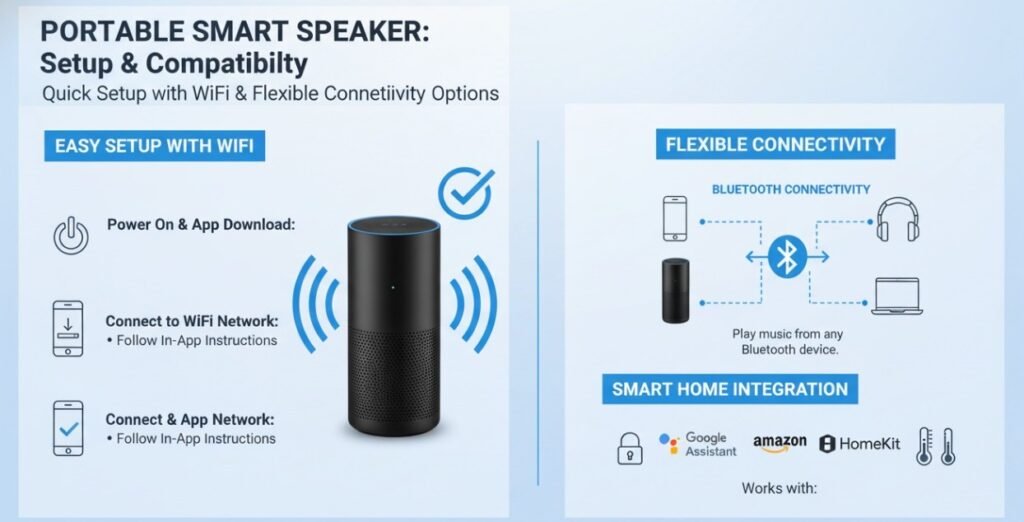
Connecting Via Bluetooth
Bluetooth allows a direct connection between your smart speaker and a device like a phone or tablet. It is easy to use and does not need an internet connection. Follow these steps to connect via Bluetooth:
- Turn on your smart speaker and enable Bluetooth mode.
- Open Bluetooth settings on your device (phone, tablet, or laptop).
- Search for available devices and select your speaker from the list.
- Once paired, your device will connect automatically next time.
Benefits of Bluetooth connection:
- No need for WiFi network.
- Works anywhere within 30 feet.
- Suitable for short-term use or outdoor listening.
| Feature | Bluetooth |
|---|---|
| Range | Up to 30 feet |
| Internet Required | No |
| Setup Time | Less than 1 minute |
Bluetooth is perfect for quick setups and on-the-go use. It pairs well with a portable smart speaker with Wi-Fi when you want to play music without an internet connection.
Connecting Via WiFi
WiFi connection offers more features than Bluetooth. It supports higher sound quality and lets you use voice commands and smart home controls. Setup requires internet access and a WiFi network. Steps to connect via WiFi:
- Power on your smart speaker and open its companion app.
- Connect your phone or tablet to the home WiFi network.
- Follow the app’s instructions to link the speaker to the WiFi network.
- Once connected, the speaker can stream music, access services, and update automatically.
Advantages of WiFi connection:
- Better sound quality than Bluetooth.
- Access to online music libraries and voice assistants.
- Connect multiple smart speakers for multi-room audio.
| Feature | WiFi |
|---|---|
| Range | Depends on router, usually 100+ feet |
| Internet Required | Yes |
| Setup Time | 3-5 minutes |
Using WiFi unlocks full potential of a portable smart speaker with WiFi. It works best for home use and smart features.
Supported Devices And Apps
Compatibility depends on your speaker model and the devices or apps you want to use. Most smart speakers work with popular operating systems and apps. Check the list below for standard supported devices:
- Smartphones: Android and iOS devices.
- Tablets: Android and iPads.
- Computers: Windows and macOS laptops.
- Smart Home Devices: Light bulbs, thermostats, cameras.
Apps help control music, settings, and smart devices. Common apps include:
- Amazon Alexa
- Google Home
- Apple HomeKit
- Spotify
- Pandora
| Device/App | Compatibility | Function |
|---|---|---|
| Amazon Alexa App | Android, iOS | Voice control, settings, skills |
| Google Home App | Android, iOS | Device setup, smart home control |
| Spotify | Android, iOS, web | Music streaming |
| Apple HomeKit | iOS | Smart home device integration |
Check device compatibility before buying. Most portable smart speakers with WiFi support multiple platforms. This ensures smooth use and easy control.
Voice Assistant Integration
Smart speakers with Bluetooth and WiFi have changed how people interact with technology. Their voice assistant integration lets users control devices by speaking naturally. This feature makes daily tasks easier, hands-free, and faster. Voice assistants understand commands, answer questions, and manage smart homes. They connect to the internet through WiFi and link to phones or other devices with Bluetooth. This combination creates a seamless user experience.
Popular Voice Assistants
Many smart speakers come with built-in voice assistants. These assistants understand and respond to voice commands. They help with setting reminders, playing music, checking the weather, or controlling smart home gadgets.

- Amazon Alexa: Works with many devices and skills. It supports shopping lists, smart home control, and news updates.
- Google Assistant: Known for accurate answers and easy Google service integration. It handles calls, texts, and calendar events.
- Apple Siri: Best for Apple device users. It manages iPhones, iPads, and smart home products via HomeKit.
- Microsoft Cortana: Focuses on productivity. It helps with emails, meetings, and reminders, mainly on Windows devices.
Below is a quick comparison of popular voice assistants:
| Assistant | Best For | Device Compatibility | Key Features |
|---|---|---|---|
| Amazon Alexa | Smart home control | Many smart speakers, third-party devices | Custom skills, shopping, routines |
| Google Assistant | Search and communication | Android devices, smart speakers | Google services, calls, messages |
| Apple Siri | Apple ecosystem users | iPhone, iPad, HomePod | HomeKit, messaging, personal info |
| Microsoft Cortana | Work productivity | Windows PCs, some smart devices | Email, calendar, reminders |
Custom Commands And Skills
Voice assistants allow users to create custom commands. These commands make the device perform specific tasks based on user preferences. Customization improves convenience and personalizes the experience.
Users can:
- Create routines that trigger multiple actions with one command.
- Enable third-party skills or apps to add new features.
- Set personalized responses or control unique smart home devices.
For example, a morning routine can turn on lights, read the news, and start a coffee maker with one phrase. These features save time and reduce the need to use hands or apps.
Here is an example of a simple custom command code snippet for Alexa Skills Kit:
{ "interactionModel": { "languageModel": { "intents": [ { "name": "TurnOnLightsIntent", "samples": [ "turn on the living room lights", "switch on the kitchen lights" ] } ] } } } Many platforms provide easy tools for building custom skills without deep programming knowledge. This lets everyday users tailor voice assistants to their needs quickly.
Security And Privacy
Wireless smart speaker systems offer incredible convenience by streaming music, answering questions, and managing smart home devices effortlessly. However, as Bluetooth WiFi-enabled speakers constantly listen for voice commands and stay connected to the internet, security and privacy become major concerns. Protecting user data and ensuring safe connectivity are essential for maintaining trust in these smart audio devices. Understanding the privacy settings and security features of your wireless smart speakers helps you enjoy their benefits safely and responsibly.
Data Protection Measures
Smart speakers use several methods to protect your data from threats. These measures keep your information safe from hackers and unauthorized access. Most devices encrypt data, which means they turn it into a secret code during transmission. This stops outsiders from reading your private information.
Key data protection steps include:
- Encryption: Both WiFi and Bluetooth data are encrypted to secure communication.
- Regular software updates: Updates fix security holes and improve protection.
- Secure cloud storage: Voice recordings and settings are stored in protected servers.
- Two-factor authentication (2FA): Adds an extra layer of login security.
Here is a simple table showing standard security features in smart speakers:
| Feature | Purpose | Benefit |
|---|---|---|
| Encryption | Protects data during transfer | Prevents data theft |
| Software Updates | Fix security weaknesses | Keeps device secure |
| Cloud Storage Security | Safeguards stored voice data | Protects privacy |
| Two-Factor Authentication | Verifies user identity | Stops unauthorized access |
Manufacturers focus on protecting your data to build trust. Still, knowing these features helps you pick a safer smart speaker.
User Control Options
User control is important for privacy with smart speakers. These devices listen for commands, but users must control what data is recorded and shared. Good smart speakers offer easy ways to manage privacy settings.
Common user control options include:
- Mute button: Turns off the microphone instantly.
- Voice command deletion: Lets you delete voice recordings by speaking.
- Privacy settings in the app: Control what data the device collects and stores.
- Manual deletion: Delete stored data from the cloud via app or website.
Here is a quick checklist to manage your smart speaker’s privacy:
- Use the mute button when not using the speaker.
- Regularly review and delete voice recordings.
- Set strict permissions in the companion app.
- Turn off unnecessary features like location tracking.
These controls give you power over your personal information. They reduce risks of data misuse. Always explore your smart speaker’s settings to keep your privacy intact.
Troubleshooting Common Issues
ChatGPT said:
Wireless smart speaker systems provide excellent convenience for music streaming, smart home automation, and voice control. However, Bluetooth WiFi-enabled speakers can sometimes encounter common connectivity or performance issues. Troubleshooting these problems ensures your smart audio device continues to work efficiently. With a few simple steps, most issues can be resolved easily without the need for expert assistance.
Connectivity Problems
Connectivity issues are the most common problems with smart speakers. These problems can stop the device from pairing with other gadgets or connecting to the internet. Causes include weak WiFi signals, Bluetooth interference, or outdated software.
Steps to solve connectivity problems:
- Restart your smart speaker and the router.
- Move the speaker closer to the WiFi router to improve signal strength.
- Forget and re-pair Bluetooth devices in your speaker’s app or settings.
- Check for software or firmware updates and install them.
- Reset network settings on your speaker if the problem continues.
- Ensure no other devices cause Bluetooth or WiFi interference.
| Issue | Possible Cause | Quick Fix |
|---|---|---|
| Speaker won’t connect to WiFi | Weak signal or wrong password | Speaker won’t connect to WiFi |
| Bluetooth pairing fails | Interference or device not in pairing mode | Turn off other devices; enable pairing mode again |
| Speaker drops connection | Router or software issue | Restart router and speaker; update software |
Following these steps often restores connectivity quickly. Keeping your devices updated and close helps avoid future issues.
Audio Quality Fixes
Clear sound is important for smart speakers. Sometimes, audio sounds distorted, low, or has unwanted noise. This affects the listening experience and makes commands hard to understand.
Common causes of poor audio quality include:
- Speaker placement near walls or corners causes an echo.
- Dirty or blocked speaker grills.
- Bluetooth interference or weak WiFi signals.
- Outdated software or incorrect audio settings.
How to improve audio quality:
- Place the speaker in an open area away from walls.
- Clean the speaker grills gently with a soft brush or cloth.
- Reduce the distance between the speaker and your phone or router.
- Adjust equalizer settings in the app for better sound.
- Update the speaker’s firmware regularly.
Audio Troubleshooting Checklist:
| Audio Issue | Cause | Fix |
|---|---|---|
| Distorted sound | Speaker too close to wall or dirty grills | Move speaker; clean grills |
| Low volume | Volume too low on device or app | Increase volume on both the speaker and the app |
| Audio cuts out | Weak Bluetooth or WiFi connection | Reduce distance; restart devices |
Following these tips keeps your smart speaker sounding clear and enjoyable.
Future Trends In Smart Speakers
Wireless smart speaker systems are rapidly gaining popularity, redefining home entertainment. These intelligent devices provide seamless hands-free control, high-quality music streaming, and effortless smart home automation. The next generation of wireless audio technology promises exciting innovations that will elevate connectivity and user convenience. Upcoming advancements will emphasize smarter voice assistants, enhanced AI integration, and improved multi-room compatibility. These developments aim to make Bluetooth-Wi-Fi-enabled speakers more versatile and easier to connect to other smart devices, including TVs and home automation systems. The following sections explore the key future trends in wireless smart speakers.

Enhanced Ai Features
Artificial intelligence (AI) in smart speakers will become more advanced. Future models will understand natural language better and respond more accurately. This means fewer misunderstandings and quicker answers.
Key improvements include:
- Context awareness: Speakers will remember past conversations to provide relevant responses.
- Voice recognition: Devices will identify different users by voice and personalize answers.
- Multi-language support: Smart speakers will handle multiple languages in one conversation.
- Better task handling: Improved AI will manage complex commands and routines with ease.
These upgrades will transform smart speakers from simple assistants to more intelligent companions. Imagine asking your smart speaker Bluetooth for TV to lower the volume during a phone call or switch inputs without needing manual controls. Such features will simplify daily life.
| AI Feature | Benefit |
|---|---|
| Context Awareness | More relevant and accurate responses |
| Voice Recognition | Personalized user experience |
| Multi-language Support | Seamless communication in different languages |
| Complex Task Handling | Efficient management of smart home devices |
Improved Connectivity Standards
Connectivity is vital for smart speakers, especially those with Bluetooth and WiFi. Future trends focus on faster, more reliable connections. This will reduce delays and improve device compatibility.
Important improvements include:
- Bluetooth 5.2 and beyond: Offers higher data speeds and a longer range.
- WiFi 6 and WiFi 7: Provide faster internet and better network efficiency.
- Multi-device support: Connect multiple devices simultaneously without lag.
- Low-latency streaming: Ideal for smart speaker Bluetooth TV setups, ensuring audio sync.
Better connectivity means smart speakers will work more smoothly with TVs, smartphones, and other smart devices. For example, users can stream movies or music to a smart speaker Bluetooth for TV with no sound delays. These updates will also help smart homes run more efficiently, with devices communicating faster and more reliably.
| Connectivity Standard | Key Advantage |
|---|---|
| Bluetooth 5.2 | Higher speed and longer range |
| WiFi 6 | Faster speeds and less congestion |
| WiFi 6 | Even better speed and stability |
| Multi-device Support | Smooth simultaneous connections |
Frequently Asked Questions
What Are Smart Speakers With Bluetooth And WiFi?
Smart speakers with Bluetooth and WiFi connect wirelessly to devices and the internet. They stream music, control smart home devices, and answer voice commands. These speakers offer versatile connectivity for seamless audio and smart assistant features.
How Do Smart Speakers Use Bluetooth And WiFi?
Bluetooth connects smart speakers to nearby devices for direct audio streaming. WiFi links them to the internet for voice commands, updates, and cloud services. Together, they enable flexible listening options and smart home integration.
Can Smart Speakers Work Without WiFi?
Yes, smart speakers can use Bluetooth without WiFi to play audio from devices. However, internet-dependent features like voice assistants and streaming services won’t function without WiFi.
Are Smart Speakers With Bluetooth And WiFi Secure?
Smart speakers use encryption and secure protocols to protect data over Bluetooth and WiFi. Regular updates enhance security. Users should follow best practices, such as using strong passwords and enabling privacy settings.
Conclusion
Smart Speakers With Bluetooth and Wifi bring great convenience to homes. They connect easily to many devices and offer clear sound. You can play music, get news, or control smart gadgets with simple voice commands. These speakers fit well in any room and suit a range of budgets.
Choosing one depends on your needs and preferences. Enjoy hands-free help and better sound quality every day. Smart speakers make life simpler and more fun. Give one a try and see the difference yourself.




