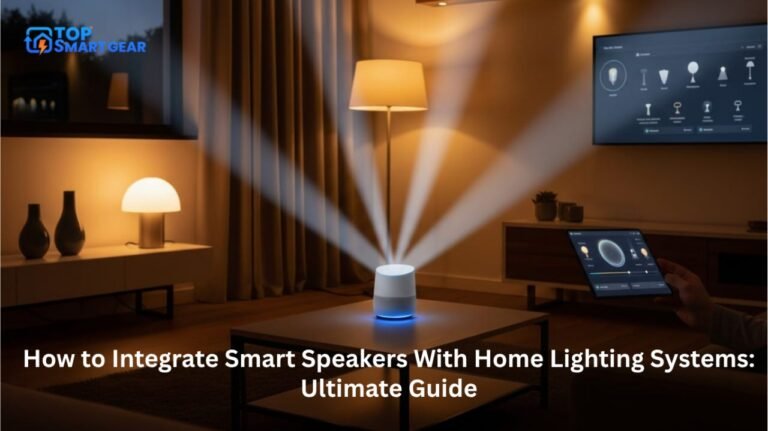Imagine coming home to know your house is protected without lifting a finger. A Smart Security System for Home makes this peace of mind possible.
It’s not just about cameras or alarms anymore – it’s about having a reliable, easy-to-use guard that works around the clock. You deserve peace of mind, whether you’re inside or away. Keep reading to discover how a smart security system can protect your home, save you money, and even make your life simpler.
This could be the change you’ve been waiting for.
Benefits Of Smart Security Systems
A Smart Security System for the home offers many benefits that enhance safety and convenience. These systems use advanced technology to protect your home from break-ins, fire, and other dangers. They give homeowners more control and peace of mind. The benefits go beyond simple alarms. Smart security systems help you watch your home anytime, save money, and respond quickly to issues. Here are the key benefits of smart security systems to consider for your home.
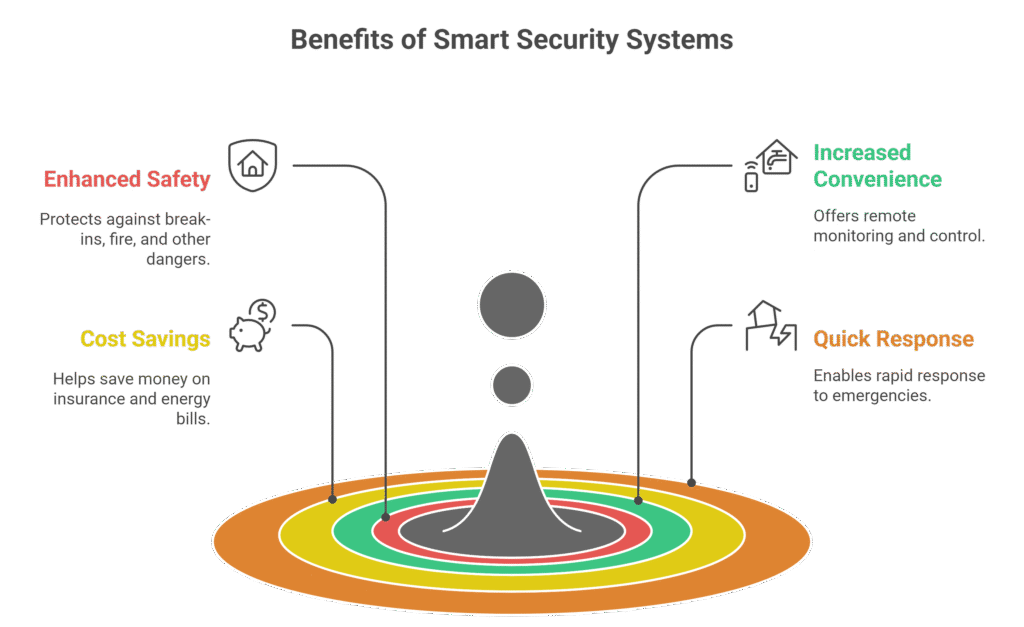
Enhanced Home Protection
Smart security systems offer stronger protection than traditional alarms. They use multiple sensors and devices to detect threats quickly. These include door and window sensors, motion detectors, cameras, and smoke alarms. The system can alert you and the authorities immediately.
- Real-time alerts: Get notifications on your phone about any unusual activity.
- 24/7 monitoring: Constant surveillance reduces the risk of unnoticed threats.
- Integration: Smart locks and lights can work with the system to create extra barriers.
Here is a table showing standard smart security features and their benefits:
| Feature | Benefit |
|---|---|
| Motion Sensors | Detect movement inside or near your home |
| Security Cameras | Provide visual proof and deter intruders |
| Door/Window Sensors | Alert when doors or windows open unexpectedly |
| Smoke/CO Detectors | Warn about fire or gas leaks early |
Enhanced home protection means fewer risks and faster responses. It keeps your family and belongings safer every day.
Remote Monitoring
Smart security systems allow remote monitoring. You can check your home from anywhere using a smartphone app or computer. This feature adds convenience and control.
Remote monitoring includes:
- Live video feeds: Watch real-time footage from security cameras.
- Control devices: Lock doors, turn lights on/off, and arm or disarm the system remotely.
- Receive alerts: Get instant updates about alarms or suspicious activity.
This capability helps homeowners stay connected to their property. It is useful when away on vacation or at work. Remote monitoring also allows quick action in emergencies.
Example of remote monitoring benefits:
- Notice a stranger near your door through the app.
- Turn on the porch light to scare them away.
- Call a neighbor or the police if needed.
Remote monitoring enhances security by providing continuous access and control over your home.
Cost Efficiency
Smart security systems can save money in several ways. They often reduce insurance premiums. Many insurance companies offer discounts for homes with smart security.
Cost efficiency comes from:
- Preventing theft: Lower the risk of burglary-related loss.
- Early detection: Reduce damage from fire or leaks by quick alerts.
- Energy savings: Smart systems can control lighting and heating to reduce energy consumption.
Here is a simple cost-saving comparison:
| Traditional Security | Smart Security System |
|---|---|
| Basic alarm only | Alarm + cameras + sensors |
| Higher false alarms | Accurate alerts reduce false alarms |
| No remote control | Control system via app anytime |
| No insurance discount | Possible insurance premium discount |
Investing in a smart security system helps avoid bigger losses. It offers long-term savings and better protection for your home and family.
Key Components
A Smart Security System For Home protects your family and property using modern technology. These systems combine several components that work together seamlessly. Understanding the key elements helps you choose the right setup. The main parts include cameras, sensors, control panels, and mobile apps—each playing a vital role in keeping your home safe and secure.
Cameras And Sensors
Cameras and sensors form the eyes and ears of a smart security system. They detect unusual activity and send alerts immediately. Cameras record video footage, helping you see what happens inside and outside your home. Sensors detect changes such as doors opening, windows breaking, or movement in restricted areas.

Common types of cameras and sensors include:
- Motion Sensors: Detect movement in a room or outdoor space.
- Door and Window Sensors: Trigger alarms if opened unexpectedly.
- Glass Break Sensors: Sense the sound or vibration of breaking glass.
- Indoor and Outdoor Cameras: Provide video surveillance day and night.
Here is a simple comparison of camera features:
| Feature | Indoor Cameras | Outdoor Cameras |
|---|---|---|
| Weather Resistant | No | Yes |
| Night Vision | Yes | Yes |
| Field of View | Wide | Wider |
Placement of cameras and sensors is important. Place cameras at entrances, driveways, and other vulnerable spots. Sensors should cover all doors and windows for complete protection.
Control Panels
The control panel is the brain of a smart security system. It connects all parts and manages alerts and commands. This device lets users arm or disarm the system and customize settings. Control panels often have touchscreens or physical buttons for easy use.
Control panels communicate with cameras, sensors, and mobile apps. They send instant notifications if an alarm triggers. Some models include a built-in siren to scare off intruders. Others connect directly to monitoring services for quick help.
Key features of control panels:
- User Interface: Easy to operate with clear instructions.
- Connectivity: Works over Wi-Fi, cellular, or both.
- Integration: Supports smart home devices like lights and locks.
- Backup Power: Continues working during power outages.
Control panels vary by type:
- Wired Panels: Connect to sensors via cables; reliable but less flexible.
- Wireless Panels: Use radio signals; easier to install and move.
- Hybrid Panels: Combine wired and wireless options for balance.
Choosing the right control panel depends on your home’s size and needs. A user-friendly panel improves security management and response time.
Mobile Apps
Mobile apps let you remotely control and monitor your smart security system. They let you check live camera feeds, receive alerts, and control devices from anywhere. Apps keep you connected to your home 24/7.
With mobile apps, you can:
- Arm or disarm the system remotely.
- View real-time video footage.
- Receive instant notifications about suspicious activities.
- Control smart home devices like lights and locks.
- Review event history and camera recordings.
Good apps are simple to use and fast. They support multiple users, allowing family members to access them. Many apps support voice control with assistants like Alexa or the Google Assistant.
Security is vital in mobile apps. Look for features like:
- Two-factor authentication for account safety.
- Encrypted communication between devices.
- Regular updates to fix bugs and improve security.
Mobile apps make smart security systems flexible and convenient. They give peace of mind by letting you watch over your home anytime.
Installation Options
Choosing the right installation option is key when setting up a Smart Security System For Home. It directly impacts the system’s performance and ease of maintenance. There are various installation methods, each offering its own advantages. Understanding these options helps you select the best fit based on your needs, home layout, and budget.

Diy Vs Professional Setup
Smart security systems often offer two main installation choices: DIY (Do It Yourself) and professional setup. Both have clear advantages and some drawbacks. Knowing these can guide your decision.
- DIY Installation means you set up the system yourself. This option is usually cheaper and faster. You get to learn how the system works, which can be helpful for future changes.
- Professional Setup involves experts installing the system. They ensure everything works correctly and safely. This option may cost more, but it gives peace of mind.
Here is a quick comparison:
| Feature | DIY Setup | Professional Setup |
|---|---|---|
| Cost | Lower | Higher |
| Time | Faster | May take longer |
| Technical Skill | Required | Not required |
| System Reliability | Depends on user | Generally high |
DIY setup suits those comfortable with basic tools and instructions. Professionals help if you want no hassle and expert advice. Both options ensure your home stays protected when done right.
Wired Vs Wireless Systems
Smart security systems come in two main types: wired and wireless. Each type has unique features that affect installation and use.
- Wired Systems connect devices with physical cables. They often provide stable connections and fewer interruptions. Installation takes longer and may require drilling into walls.
- Wireless Systems use Wi-Fi or other signals. They are easier to install and move if needed. Battery life and signal strength can limit performance.
The table below shows key differences:
| Aspect | Wired Systems | Wireless Systems |
|---|---|---|
| Installation | Complex, needs cables | Simple, no cables |
| Reliability | Very reliable | Can be disrupted |
| Flexibility | Less flexible | Highly flexible |
| Maintenance | Low | Requires battery changes |
| Cost | Higher upfront | Lower upfront |
Wired systems suit homes with ongoing construction or planned setups. Wireless systems fit renters or those wanting easy upgrades. Both types provide good protection when installed correctly.
Popular Features Of Smart Security System for Home
Smart home security systems offer a variety of popular features that enhance safety and convenience. These features help homeowners monitor their property easily and respond quickly to any unusual activity. Understanding these options can help you choose the right system that fits your needs. Below are some of the most common and useful features found in smart home security systems.

Motion Detection
Motion detection is a key feature in many smart security systems. It uses sensors to detect movement inside or outside the home. When movement is detected, the system can trigger alarms, cameras, or notifications. This helps catch potential intruders or alert you to visitors.
Key points about motion detection:
- Wide coverage: Sensors cover large areas, such as doorways and windows.
- Adjustable sensitivity: You can set the sensors’ sensitivity to reduce false alarms.
- Integration with cameras: Automatically start video recording when motion is detected.
- Night vision: Detects motion even in low light or darkness.
Here is a simple table showing common types of motion detection technologies:
| Technology | Description | Best Use |
|---|---|---|
| Passive Infrared (PIR) | Detects body heat from people or animals. | Indoor and outdoor motion sensing. |
| Microwave Sensors | Emits microwave pulses and measures reflections. | Detects movement through walls or objects. |
| Dual-Technology | Combines PIR and microwave for better accuracy. | Reduces false alarms from pets or objects. |
Motion detection increases security by giving early warnings and helping to monitor your home effectively.
Real-time Alerts
Real-time alerts keep you informed of security events as they occur. When the system detects unusual activity, it sends notifications directly to your phone or email. This feature allows quick action to protect your home and family.
Benefits of real-time alerts include:
- Instant notifications: Receive alerts as soon as possible.
- Custom alerts: Choose which events trigger notifications.
- Multiple alert types: Get push notifications, SMS, or email.
- Remote monitoring: Check live video or system status from anywhere.
These alerts help reduce response time in emergencies. For example, if a door opens unexpectedly, you get a message immediately.
Here is a checklist to optimize real-time alerts:
- Set alert preferences in the security app.
- Enable notifications for critical zones like entrances.
- Test alert delivery regularly.
- Keep your device connected to the internet.
Real-time alerts make home security active and responsive, not just passive.
Voice Control Integration
Voice control integration allows you to manage your smart security system using voice commands. It connects with popular voice assistants like Amazon Alexa, Google Assistant, and Apple Siri. This feature adds hands-free convenience and quick access to security functions.

Advantages of voice control include:
- Easy arm/disarm: Use simple commands to activate or deactivate the system.
- Check system status: Ask about doors, windows, or cameras without opening an app.
- Control smart devices: Manage lights, locks, and alarms through voice.
- Quick emergency calls: Use voice to contact authorities or family members.
Here is an example of common voice commands for security systems:
"Alexa, arm the security system." "Hey Google, is the front door locked?" "Siri, show me the backyard camera." "Alexa, disarm the alarm." Voice control makes home security easier, especially for busy or elderly users. It improves accessibility and provides hands-free operation.
Privacy And Security Concerns With Smart Security System for Home
Smart security systems for the home offer convenience and protection but raise important privacy and security concerns. These systems collect and store sensitive data about your home and daily activities. Protecting this data is essential to keep your family safe and maintain trust in the technology. Understanding key aspects like data encryption, user authentication, and potential vulnerabilities helps make smart security systems safer to use.
Data Encryption
Data encryption is the process of converting information into a coded format that unauthorized users cannot read. In smart security systems, encryption protects video feeds, sensor data, and personal information from hackers. Without encryption, data sent between devices and cloud servers can be intercepted and misused.
Types of encryption commonly used:
- AES (Advanced Encryption Standard): A widely used symmetric encryption standard that secures data efficiently.
- TLS (Transport Layer Security): Protects data during transmission over the internet.
- End-to-end encryption: Ensures data is encrypted on the sender’s device and decrypted only on the receiver’s device.
Here is a quick comparison of encryption methods used in smart home security:
| Encryption Type | Purpose | Strength |
|---|---|---|
| AES | Data storage and device communication | High |
| TLS | Secure data transmission | High |
| End-to-end | Protects data from the sender to the receiver | Very High |
Benefits of encryption:
- Prevents unauthorized access to your security footage
- Protects your personal information from theft
- Ensures secure communication between devices
Choosing a smart security system that uses strong encryption safeguards your privacy and reduces risks.
User Authentication
User authentication verifies the identity of anyone trying to access the smart security system. Proper authentication prevents unauthorized users from controlling or spying on your system.
Common authentication methods include:
- Password or PIN: Basic protection but can be weak if not complex.
- Two-Factor Authentication (2FA): Requires a second verification step, like a code sent to your phone.
- Biometric authentication: Uses fingerprints or facial recognition for more secure access.
Here is a simple table showing pros and cons of authentication types:
| Method | Advantages | Disadvantages |
|---|---|---|
| Password/PIN | Easy to use and implement | Can be guessed or stolen |
| Two-Factor Authentication | Stronger security with extra step | Needs access to second device |
| Biometric | Hard to fake and fast access | Requires special hardware |
Best practices for user authentication:
- Use strong, unique passwords for each device
- Enable two-factor authentication whenever possible
- Regularly update authentication methods and credentials
Strong user authentication reduces the risk of hackers gaining control of your smart home system.

Potential Vulnerabilities
Smart home security systems have potential weaknesses that attackers may exploit. Understanding these vulnerabilities helps in choosing and maintaining a secure system.
Common vulnerabilities include:
- Weak passwords: Easy passwords let hackers break in quickly.
- Unpatched software: Outdated software can have security holes.
- Unsecured Wi-Fi networks: Open or poorly protected Networks can be intercepted.
- Default settings: Factory defaults often lack security hardening.
- Physical access: Someone close to your home might tamper with devices.
Below is a checklist to reduce vulnerabilities:
- Change all default usernames and passwords immediately
- Keep device firmware and apps updated
- Use strong encryption and secure Wi-Fi settings
- Limit physical access to smart devices
- Regularly review system logs for unusual activity
Example of a secure setup:
Wi-Fi Network: WPA3 encryption enabled Smart Camera: Firmware updated monthly User Access: 2FA enabled for all users Password: Complex and unique for each device Physical Security: Devices placed out of easy reach Addressing these vulnerabilities strengthens your home’s smart security system against attacks.
Choosing The Right System
Choosing the right smart security system for your home is essential for effective protection and ease of use. Each home has unique needs, and selecting a system that fits those needs can improve safety and convenience. Understanding what features matter most and how they work together helps make a smart choice. This guide breaks down key factors to consider before buying a system.
Assessing Home Needs
Start by looking at your home’s size, layout, and daily routines. Different homes require different types of security features. For example, a large house may need more cameras and sensors than a small apartment. Consider these points:
- Entry points: Count doors and windows that need monitoring.
- High-risk areas: Identify areas such as backyards or garages that may need extra protection.
- Family habits: Note if family members come and go at different times or if pets are present.
- Type of alerts: Decide if you want notifications on your phone, email, or both.
Use a simple checklist like this to organize your needs:
| Home Feature | Security Needs |
|---|---|
| Front Door | Smart lock, camera, motion sensor |
| Windows | Window sensors |
| Garage | Camera, motion detector |
| Backyard | Outdoor cameras, floodlights |
Knowing your home’s weak points and daily patterns helps choose a system that covers all angles. Avoid buying unnecessary features that add cost and complexity.
Budget Considerations
Smart security systems come in a wide price range. Setting a clear budget helps narrow down options without overspending. Costs include equipment, installation, and monthly fees for monitoring services. Keep these in mind:
- Equipment cost: Cameras, sensors, hubs, and locks vary in price.
- Installation fees: Some systems require professional setup, which adds to the cost.
- Subscription plans: Cloud storage, professional monitoring, and app access may require monthly payments.
Compare the initial investment with ongoing costs. Here is a simple cost overview:
| Cost Type | Low Budget | Mid Budget | High Budget |
|---|---|---|---|
| Equipment | $100 – $300 | $300 – $700 | $700+ |
| Installation | DIY (Free) | Professional $100 – $300 | Professional $300+ |
| Monthly Fees | $0 – $10 | $10 – $30 | $30+ |
Choose a system that balances cost and needed features. Avoid cheap options that lack reliability. Also, avoid expensive systems with features you won’t use.
Compatibility With Smart Devices
Smart security systems work best when they connect easily with other smart home devices. Check if the system supports popular platforms like Alexa, Google Assistant, or Apple HomeKit. This lets you control everything from one app or by voice.

Consider these points:
- App integration: One app for all devices saves time and effort.
- Voice control: Use voice commands for quick actions.
- Automation: Set rules to turn on lights when a sensor detects movement.
- Device compatibility: Confirm cameras, sensors, and locks work with your current gadgets.
Here is a simple compatibility checklist:
| Smart Platform | Supported Devices | Notes |
|---|---|---|
| Amazon Alexa | Cameras, locks, lights | Voice control with Echo devices |
| Google Assistant | Cameras, sensors, thermostats | Works on Android and iOS |
| Apple HomeKit | Locks, sensors, cameras | Best for iPhone users |
Ensuring compatibility avoids frustration and maximizes smart home benefits. Choose systems that fit well with your existing setup and future plans.
Frequently Asked Questions
What Is A Smart Security System For Home?
A smart security system uses connected devices to monitor and protect your home. It includes cameras, sensors, alarms, and remote access via apps. These systems enhance safety by providing real-time alerts and easy control from anywhere, improving overall home security and convenience.
How Does A Smart Home Security System Work?
Smart home security systems connect sensors and cameras to a central hub or app. They detect unusual activity and send instant alerts to your phone. Users can view live footage, arm or disarm the system remotely, and integrate with other smart devices for automated responses.
Are Smart Security Systems Easy To Install?
Yes, most smart security systems are designed for easy DIY installation. They often use wireless components with simple setup instructions. No professional help is usually required, making it convenient to install and customize according to your home’s specific security needs.
Can Smart Security Systems Prevent Burglaries?
Smart security systems can deter burglars by activating alarms and sending instant alerts. Visible cameras and sensors discourage break-ins. While they cannot guarantee prevention, they significantly reduce risks by improving detection and response times during suspicious activity.
Conclusion
A Smart Security System For Home keeps your property safe day and night. It allows you to monitor your family and belongings with ease, right from your smartphone—no matter where you are. These wireless systems offer flexible options to fit various budgets and needs.
Choosing the right IoT-based home security setup brings peace of mind and everyday comfort. Stay protected with AI-powered technology designed to deliver simple, smart, and reliable home security.