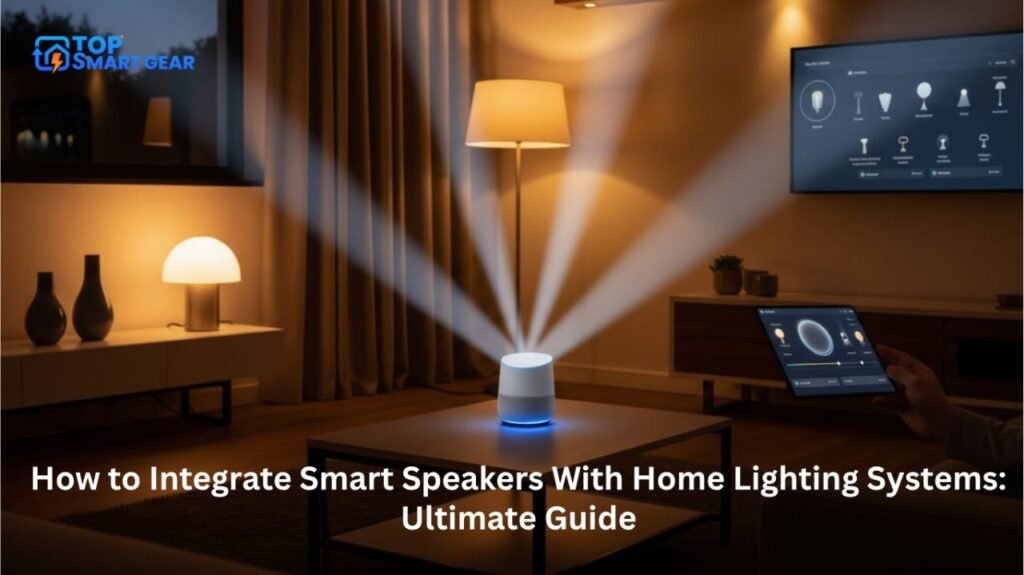Imagine controlling your home lighting with just your voice. No more fumbling for switches in the dark or setting timers on your phone learn how to integrate smart speakers with home lighting systems for a seamless, hands-free experience.
If you’ve ever wished your lights could respond instantly to your commands, integrating smart speakers with your home lighting system is the answer. In this guide, you’ll discover simple steps to connect these devices, making your home more convenient, energy-efficient, and even a little magical.
Ready to transform your living space with smart lighting? Let’s dive in and make it happen.
Benefits Of Smart Speaker Integration
How to Integrate Smart Speakers With Home Lighting Systems allows you to create personalized lighting settings. You can adjust colors and brightness to match your mood or activity, save favorite lighting scenes, and activate them using voice commands.
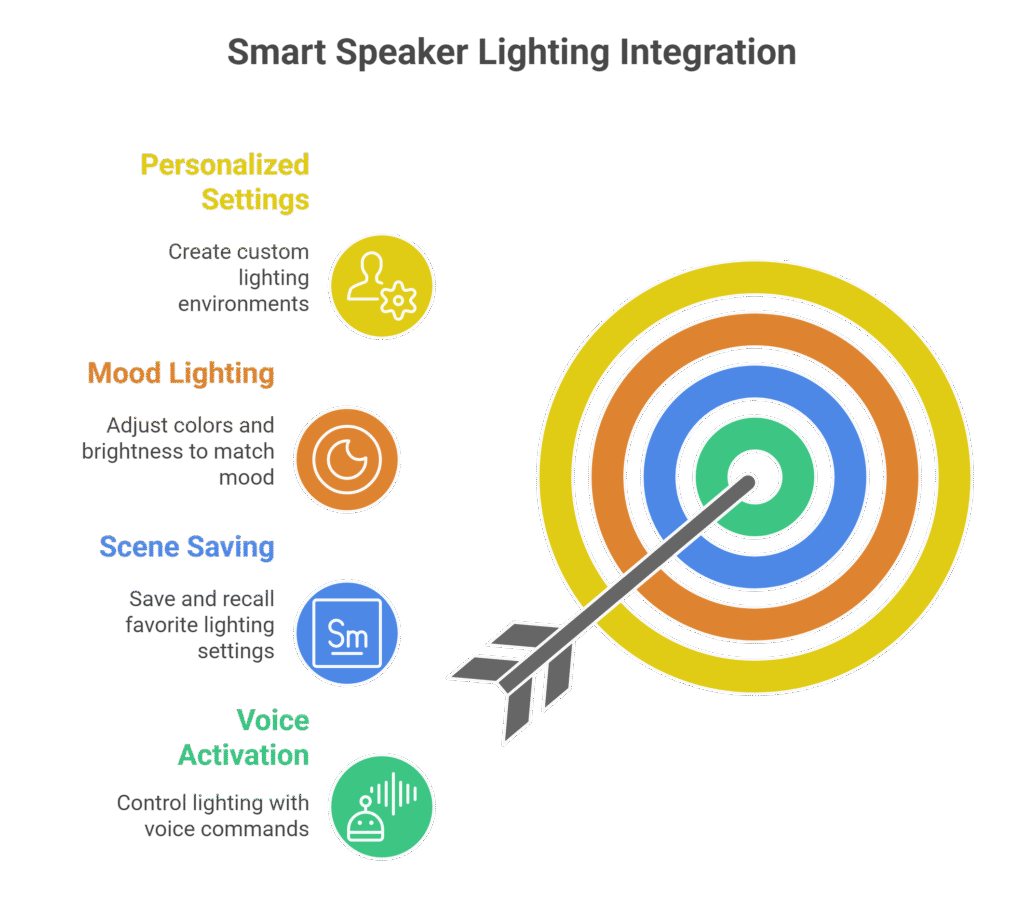
Choosing Compatible Devices
Integrating smart speakers with home lighting systems creates a seamless and convenient living space. Choosing compatible devices is the first step in this process. Selecting devices that work well together ensures smooth control and a better user experience. Compatibility avoids frustration and extra costs later. It is important to understand what smart speakers and lighting systems are available and how they interact.
Smart Speakers Options
Smart speakers serve as the voice-control hub for your home lighting system. There are several popular options, each with unique features and supported platforms. The main smart speakers include:
- Amazon Echo: Uses Alexa voice assistant. Supports many smart home devices.
- Google Nest: Uses Google Assistant. Integrates well with Google services.
- Apple HomePod: Uses Siri. Best for Apple HomeKit users.
- Sonos One: Supports multiple assistants including Alexa and Google Assistant.
Choosing a smart speaker depends on your preferred ecosystem and other devices in your home. Consider the voice assistant you are comfortable with. Consider how many smart devices you want to control. Some speakers also offer better sound quality, which may be important for music lovers.
| Smart Speaker | Voice Assistant | Key Feature |
|---|---|---|
| Amazon Echo | Alexa | Wide device compatibility |
| Google Nest | Google Assistant | Good integration with Google apps |
| Apple HomePod | Siri | Best for Apple HomeKit users |
| Sonos One | Alexa, Google Assistant | High-quality sound |
Home Lighting Systems Options
Smart lighting systems offer control over brightness, color, and schedules via apps or voice commands. Popular options include bulbs, switches, and complete systems. Here are common types:
- Philips Hue: Offers bulbs and light strips. Works with many platforms.
- LIFX: Bulbs with bright colors and no hub needed.
- TP-Link Kasa: Affordable bulbs and switches.
- Nanoleaf: Decorative light panels that change color.
- Sengled: Budget-friendly bulbs compatible with major hubs.
Some systems require a central hub to connect all lights, while others work directly with Wi-Fi. Hub-based systems may offer better reliability and range. Consider your budget, home size, and control features before choosing.
| Lighting System | Type | Hub Required | Special Feature |
|---|---|---|---|
| Philips Hue | Bulbs, Strips | Yes | Extensive ecosystem |
| LIFX | Bulbs | No | Bright colors |
| TP-Link Kasa | Bulbs, Switches | No | Affordable |
| Nanoleaf | Light Panels | No | Decorative |
| Sengled | Bulbs | Optional | Budget-friendly |
Compatibility Considerations
Choosing devices that work well together is critical. Here are key points to check for compatibility:
- Voice Assistant Support: Ensure your lighting system is compatible with your smart speaker’s assistant.
- Connection Protocols: Common protocols include Wi-Fi, Zigbee, and Z-Wave. Both devices should use the same or compatible protocols.
- Hub Requirements: Some lighting systems need a hub. Check if the smart speaker can act as the hub or if a separate device is needed.
- App Integration: Verify if the lighting system can be controlled through the smart speaker’s app or voice commands.
- Firmware Updates: Devices with regular updates tend to have better compatibility and security.
Testing compatibility before buying saves time and money. Use manufacturer websites or compatibility lists to confirm. Also, consider the number of devices you plan to connect. Some smart speakers have limits on how many devices they can manage.
Example of compatibility check in code:
{ "smart_speaker": "Amazon Echo", "lighting_system": "Philips Hue", "supports_alexa": true, "connection_protocol": "Zigbee", "hub_required": true, "hub_compatible_with_echo": true }
Setting Up Your Smart Speaker
Setting up your smart speaker is the first key step in integrating it with your home lighting system. A properly configured smart speaker connects seamlessly to your network and learns your voice for a personalized experience. This setup allows you to control your lights with simple voice commands, making your home more convenient and energy-efficient. Follow the steps below to prepare your smart speaker for smart lighting control.
Connecting To Wi-fi
Connecting your smart speaker to Wi-Fi is essential for it to communicate with your home lighting system. Most smart speakers need a stable internet connection to process commands and interact with smart devices.
Follow these steps to connect your smart speaker to Wi-Fi:
- Plug in your smart speaker and wait for the indicator light to show it is ready for setup.
- Open the companion app on your smartphone or tablet. This app controls your smart speaker.
- Choose your Wi-Fi network from the list shown in the app.
- Enter your Wi-Fi password carefully. Make sure it is correct to avoid connection errors.
- Wait for the device to connect. The app will confirm once the speaker is online.
Use this table to check common Wi-Fi issues during setup:
| Issue | Solution |
|---|---|
| Speaker not found in app | Restart speaker and app, ensure Bluetooth is on |
| Wi-Fi password incorrect | Re-enter password carefully, check for case sensitivity |
| Weak Wi-Fi signal | Move router closer or use a Wi-Fi extender |
Tip: Use a 2.4 GHz network if your speaker does not support 5 GHz bands. This improves compatibility and range.
Creating Voice Profiles
Voice profiles help your smart speaker recognize different users in your home. This feature improves accuracy when controlling your lighting and other devices.
Steps to create voice profiles:
- Open the smart speaker app and navigate to the voice settings.
- Select “Add Voice Profile” or a similar option.
- Follow the prompts to read phrases aloud. This trains the speaker to recognize your voice.
- Save the profile when finished.
Most smart speakers support multiple voice profiles. Each person in your home can create their own. This allows the device to respond with personalized settings or preferences.
Benefits of voice profiles include:
- Personalized lighting scenes for each user
- Access to individual calendars and reminders
- Improved security with voice recognition
Note: Speak clearly during setup for best results. Background noise may affect the accuracy of the voice recognition.
Configuring Lighting Systems
Configuring lighting systems is a key step in connecting smart speakers with your home lights. It lets you control lights using voice commands, schedules, or apps. Proper setup ensures smooth operation and better energy use. This section explains how to install smart bulbs, use smart switches, and group lights for easy control.
Installing Smart Bulbs
Smart bulbs are the easiest way to add smart lighting. They fit into regular light sockets and connect to your home Wi-Fi or a smart hub. After installation, your smart speaker can control them by voice.
Follow these steps to install smart bulbs:
- Turn off the power to the light fixture.
- Remove the old bulb and screw in the smart bulb.
- Turn the power back on.
- Download the bulb’s app and follow the setup instructions.
- Connect the bulb to your Wi-Fi or smart hub.
- Link the bulb app with your smart speaker app (like Alexa or Google Home).
Benefits of smart bulbs:
- Easy to install without wiring changes.
- Control brightness and color.
- Set schedules and timers.
- Works with many smart speaker brands.
| Feature | Smart Bulbs | Regular Bulbs |
|---|---|---|
| Installation | Simple, no wiring | Simple |
| Control | Voice, app, remote | Manual switch |
| Color Options | Many colors available | Usually white or warm white |
| Energy Use | Usually LED, low energy | Varies |
Using Smart Switches
Smart switches replace your wall switches to control lights. They work with existing bulbs and let your smart speaker control the light via voice or app. Smart switches are ideal when you want to keep your current bulbs.
Steps to install a smart switch:
- Turn off the power at the circuit breaker.
- Remove the old switch carefully.
- Connect wires to the new smart switch as per the manual.
- Secure the switch and restore power.
- Use the switch app to connect it to Wi-Fi or a hub.
- Link the app with your smart speaker app.
Advantages of smart switches:
- Control multiple bulbs with one switch.
- Works with traditional bulbs.
- It can be used with physical pressing or voice commands.
- Supports dimming and scene settings in some models.
Important: Installation may require basic electrical knowledge. Consider hiring an electrician if unsure.
Grouping Lights
Grouping lights lets you control many lights as one unit. You can turn on or off multiple bulbs or switches with a single voice command. It makes it easier to manage rooms or zones.
How to group lights:
- Open your smart speaker’s app (Alexa, Google Home, etc.).
- Find the option for creating groups or rooms.
- Select the lights or switches to add to the group.
- Name the group (e.g., “Living Room” or “Upstairs”).
- Save the group and test voice commands on it.
Benefits of grouping lights:
- Control multiple lights with one command.
- Customize settings for each group.
- Set schedules for entire rooms.
- Improve energy management.
| Feature | Without Grouping | With Grouping |
|---|---|---|
| Control | Individual commands | One command for many lights |
| Setup | Simple | Requires grouping in the app |
| Convenience | Less convenient | More convenient for rooms |

How to Integrate Smart Speakers With Home Lighting Systems – Step-by-Step Guide to Linking Smart Speakers to Lights
Linking smart speakers to home lighting systems creates a seamless, hands-free control experience. This integration lets you turn lights on or off, dim them, or change colors using voice commands. It improves convenience and adds a modern touch to any home. Setting up the connection involves a few key steps. Understanding these makes the process simple and effective. The following sections explain how to link smart speakers with lights using manufacturer apps, third-party platforms, and how to fix common issues.
Using Manufacturer Apps
Most smart lighting brands offer dedicated apps that let their lights connect to smart speakers. These apps provide a user-friendly way to set up and control your lighting system. Start by downloading the app for your specific light brand on your smartphone or tablet. Then, follow the in-app instructions to connect your lights to your home Wi-Fi network.
After connecting the lights, link the app with your smart speaker’s app (such as Amazon Alexa, Google Home, or Apple HomeKit). This step usually involves:
- Open the smart speaker app and select the option to add a new device.
- Choose the brand of your lighting system from the list.
- Log in to your lighting system account to authorize the connection.
- Allowing the app to discover and sync with your smart lights.
Once linked, you can control lights by voice or through the smart speaker app. Here is a simple table showing popular smart lighting brands and their apps:
| Lighting Brand | App Name | Compatible Smart Speakers |
|---|---|---|
| Philips Hue | Hue | Amazon Alexa, Google Home, Apple HomeKit |
| LIFX | LIFX | Amazon Alexa, Google Home, Apple HomeKit |
| TP-Link Kasa | Kasa Smart | Amazon Alexa, Google Home |
Keep the app and your smart speaker’s firmware updated. Updates improve compatibility and add new features. Using manufacturer apps ensures the best performance and security for your lighting system.
Third-party Integration Platforms
Third-party platforms help connect smart speakers and lighting systems from different brands. These platforms work as a bridge, making devices compatible even if the same company does not make them. Popular platforms include IFTTT, SmartThings, and Home Assistant.
To use these platforms, follow these steps:
- Create an account on the integration platform website or app.
- Link your smart speaker and lighting system accounts to the platform.
- Set up “applets” or “automations” that trigger light actions using voice commands or other events.
Here are some benefits of third-party platforms:
- Works across many brands and devices.
- Allows complex routines, like turning lights on at sunset.
- Offers more customization than manufacturer apps.
Below is a comparison table of common third-party platforms:
| Platform | Supported Devices | Key Features |
|---|---|---|
| IFTTT | Many brands | Simple applets, cross-brand automation |
| SmartThings | Samsung and others | Advanced routines, device grouping |
| Home Assistant | Wide range, DIY setup | Highly customizable, open source |
Third-party platforms offer flexibility but may require more setup time. They are ideal for users with multiple brands or complex smart home needs.
Troubleshooting Connection Issues
Connection problems can occur during or after linking smart speakers to lights. Common issues include devices not appearing in apps, voice commands not working, or lights not responding. Here are easy steps to fix these problems:
- Check Wi-Fi: Ensure both smart speakers and lights are on the same network.
- Restart Devices: Power cycle your smart speaker, lights, and router.
- Update Software: Keep all device apps and firmware updated.
- Re-link Accounts: Remove and reconnect lighting accounts in the smart speaker app.
- Reset Devices: Factory reset lights or speakers if issues persist.
Use this simple checklist for troubleshooting:
| Issue | Possible Cause | Solution |
|---|---|---|
| Lights not detected | Network mismatch | Connect all devices to the same Wi-Fi |
| Voice commands ignored | Account not linked correctly | Re-link lighting account |
| Light response delayed | Weak Wi-Fi signal | Move devices closer to the router |
Patience helps. Some devices take time to sync after changes. Following these steps resolves most connection problems quickly.
Voice Commands For Lighting Control
How to Integrate Smart Speakers With Home Lighting Systems provides an easy way to control your home lighting using voice commands. Talking to your smart device saves time and adds convenience. You can turn lights on or off, dim them, or change colors just by speaking. This hands-free control is perfect for everyday moments, like when your hands are full or when entering a dark room. Popular smart speakers like Amazon Echo, Google Home, and Apple HomePod work seamlessly with many lighting systems, making setup simple. Learning how to integrate smart speakers with home lighting systems helps you maximize your smart home experience.

Security And Privacy Tips
Integrating smart speakers with home lighting systems makes life easier and more fun. Voice control lets you adjust lights quickly and hands-free. But this convenience comes with security and privacy risks. Protecting your personal data and devices is important. Follow these simple tips to keep your smart home safe and private.
Use Strong, Unique Passwords
Passwords protect your smart speaker and lighting system. Avoid easy passwords like “123456” or “password.” Create a strong password with:
- At least 12 characters
- Upper and lowercase letters
- Numbers and symbols
Use a different password for each smart device account. Change passwords regularly to prevent unauthorized access.
Keep Firmware And Software Updated
Manufacturers release updates to fix security holes. Always install updates for your smart speaker and lighting system.
Turn on automatic updates if available. Regular updates protect against hackers and bugs.
Limit Voice Data Sharing
Smart speakers collect voice data to improve service. Control what data is shared:
- Review privacy settings in the smart speaker app.
- Disable voice recordings storage, if possible.
- Delete old voice recordings regularly.
Reducing data sharing lowers privacy risks.
Secure Your Wi-fi Network
Your home Wi-Fi connects all smart devices. Secure it by:
| Security Step | Reason |
|---|---|
| Use WPA3 or WPA2 encryption | Prevents outsiders from accessing your network |
| Create a strong Wi-Fi password | Stops unauthorized device connections |
| Set up a guest network | Keeps smart devices separate from visitor devices |
Disable Unnecessary Features
Turn off smart speaker features you do not use. For example:
- Remote access
- Voice purchasing
- Drop-in or intercom features
Less active features reduce possible hacking points.
Manage Device Access And Permissions
Check which apps or users can control your smart devices. Limit access by:
- Removing unknown users
- Granting permissions only to trusted people
- Reviewing app permissions regularly
Use Two-factor Authentication (2fa)
Enable 2FA on accounts linked to your smart home. 2FA adds a second verification step:
Username + Password + Code from phone app or SMSIt makes hacking accounts much harder.
Enhancing Smart Home Experience
How to Integrate Smart Speakers With Home Lighting Systems creates a smooth and interactive living space. This setup lets you control lights using voice commands, making daily tasks easier and more enjoyable. Enhancing your smart home experience means connecting devices to work together seamlessly. It transforms your home into a responsive environment that adapts to your needs. Smart speakers become the central control hub, allowing you to manage lighting and more with simple voice commands. This guide explains how to integrate smart speakers with home lighting systems to boost your home’s intelligence and comfort.

Frequently Asked Questions
How Do Smart Speakers Control Home Lighting?
Smart speakers use voice commands to control compatible smart bulbs. They connect via Wi-Fi or smart hubs. This allows users to turn lights on/off, dim, or change colors hands-free. Integration depends on your lighting system’s compatibility with your smart speaker brand.
What Smart Lighting Systems Work With Alexa Or Google?
Popular systems like Philips Hue, LIFX, and TP-Link Kasa work well. These brands support voice commands through Alexa and Google Assistant. Ensure your smart bulbs or switches explicitly mention compatibility with your smart speaker for seamless integration.
Can I Automate Lighting Schedules With Smart Speakers?
Yes, smart speakers enable automated lighting routines. You can set schedules or triggers via their apps. For example, lights can turn on at sunset or off when you leave home. Automation enhances convenience and energy savings in your smart home.
Is Wiring Required To Integrate Smart Speakers With Lighting?
No wiring changes are usually needed. Smart bulbs connect wirelessly to your home network. Smart switches may require basic electrical installation. Most setups are DIY-friendly and don’t require professional help unless you replace switches.
Conclusion
How to Integrate Smart Speakers With Home Lighting Systems lets you control your lights using just your voice. This integration makes daily tasks quicker and more convenient. Setting moods or turning off lights becomes effortless. Simply follow the steps to securely connect your devices and enjoy the comfort and ease this smart setup offers.
Small changes can make your home smarter. Start with basic setups and explore more options. Your home feels modern and saves energy too. Try it today and see the difference yourself.